The Canada Border Services Agency (CBSA) has released a new toolkit to help guide businesses through the process of registering for the CARM Client Portal – an action that must be done before May 2024.
Download the CARM Toolkit here
The toolkit includes:
- A flow chart to help small and medium businesses understand if they need to register on the CARM Client Portal
- 5 Steps to register your business on the CBSA Assessment and Revenue Management CARM Client Portal
- A checklist and fact sheet for you to fill out with all your important details
The Government of Canada is modernizing and streamlining the collection of duties and taxes for goods imported into Canada via the Canada Border Services Agency (CBSA) Assessment and Revenue Management (CARM) project.

Will CARM affect you?
CARM is applicable to any business owner or organization that:
- imports commercial goods as seldom as once a year
- uses a customs broker to import commercial goods
- imports commercial goods through a courier
- import goods that will later be sold
- imports goods for any commercial, industrial, occupational, institutional or other like use.
How can businesses prepare?
According to the CBSA, to prevent potential delays in your commercial shipment in the future, your organization should register on the CARM Client Portal (CCP) before May 2024. This applies even if you use a customs broker.
To register, you can visit the CARM Client Portal and select ‘Log into the CARM Client Portal’. Once registered, you will be able to use the current portal functionality and enjoy additional functionality beginning May 2024.
If you use a broker or a third-party service provider like Clearit, you can delegate authority to us in the portal and contact us to discuss how to prepare your organization for the upcoming changes together.
Download the CARM Toolkit here
To stay informed on supply chain news and other important updates, PARTNER UP WITH A CUSTOMS BROKER HERE
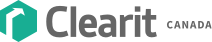
 Payment
Payment  My Account
My Account